Adobe Experience Design (XD) is a powerful tool that helps designers create user interfaces for websites, mobile apps, and other digital experiences. XD is a versatile tool that can be used for a variety of tasks, including
Wireframing and prototyping
Visual design
Interaction design
Accessibility
XD is a great choice for designers of all levels of experience. It is easy to learn and use, and it offers a wide range of features that can help you create high-quality user interfaces.
What is Adobe Experience Design?
Adobe Experience Design is a vector-based design tool that allows you to create user interfaces for websites, mobile apps, and other digital experiences. XD is a powerful tool that can be used for a variety of tasks:
Wireframing and prototyping
Visual design
Interaction design
Accessibility
Wireframing and prototyping
XD is a great tool for wireframing and prototyping user interfaces. Wireframes are low-fidelity representations of user interfaces that are used to communicate ideas and layouts. Prototypes are high-fidelity representations of user interfaces that can be used to test usability and functionality.
-
XD provides a variety of tools and features that can help you create wireframes and prototypes :
A library of pre-made UI elements
A grid system for creating layouts
The ability to create interactive prototypes
Visual design
XD is also a powerful tool for visual design. You can use XD to create custom graphics, icons, and typography for your user interfaces. XD provides a variety of tools and features that can help you with visual design, including:
A library of pre-made graphics and icons
The ability to create custom graphics and icons
A variety of typography options
Interaction design
XD is also a great tool for interaction design. You can use XD to create interactive elements, such as buttons, menus, and sliders. XD provides a variety of tools and features that can help you with interaction design, including:
A library of pre-made interactive elements
The ability to create custom interactive elements
The ability to test usability
Accessibility
You can use XD to create user interfaces that are accessible to users with disabilities. XD provides a variety of tools and features that can help you with accessibility, including:
A color contrast checker
A keyboard navigation checker
A screen reader compatibility checker
Who should use Adobe Experience Design?
Adobe Experience Design is a great choice for designers of all levels of experience. It is easy to learn and use, and it offers a wide range of features that can help you create high-quality user interfaces.
XD is a good choice for designers who want to:
Create user interfaces for websites, mobile apps, or other digital experiences
Wireframe and prototype user interfaces
Create visual designs for user interfaces
Design interactive elements for user interfaces
Create user interfaces that are accessible to users with disabilities
Conclusion
Adobe Experience Design is a powerful tool that can help you create high-quality user interfaces for a variety of digital experiences. XD is easy to learn and use, and it offers a wide range of features that can help you with all aspects of user interface design.
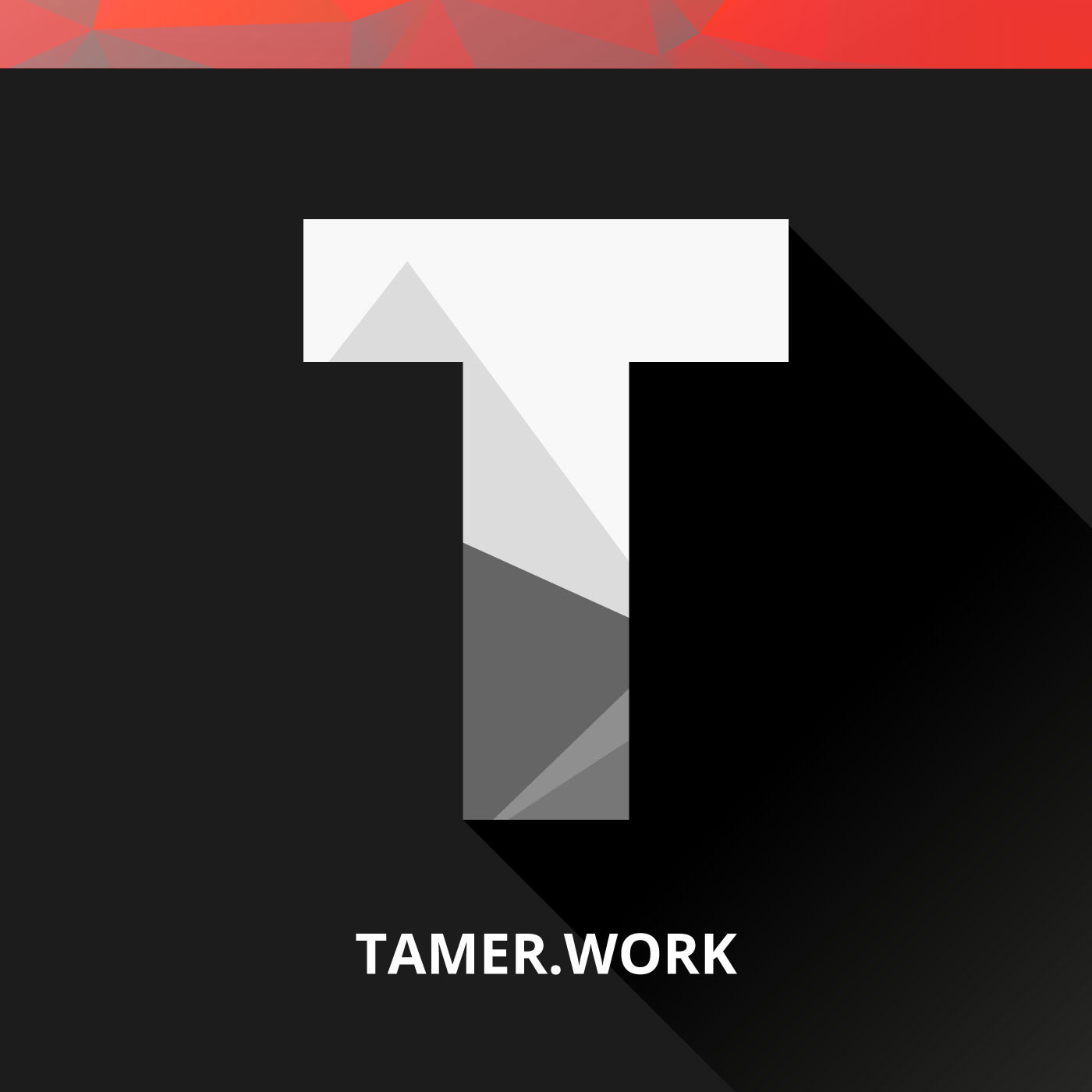
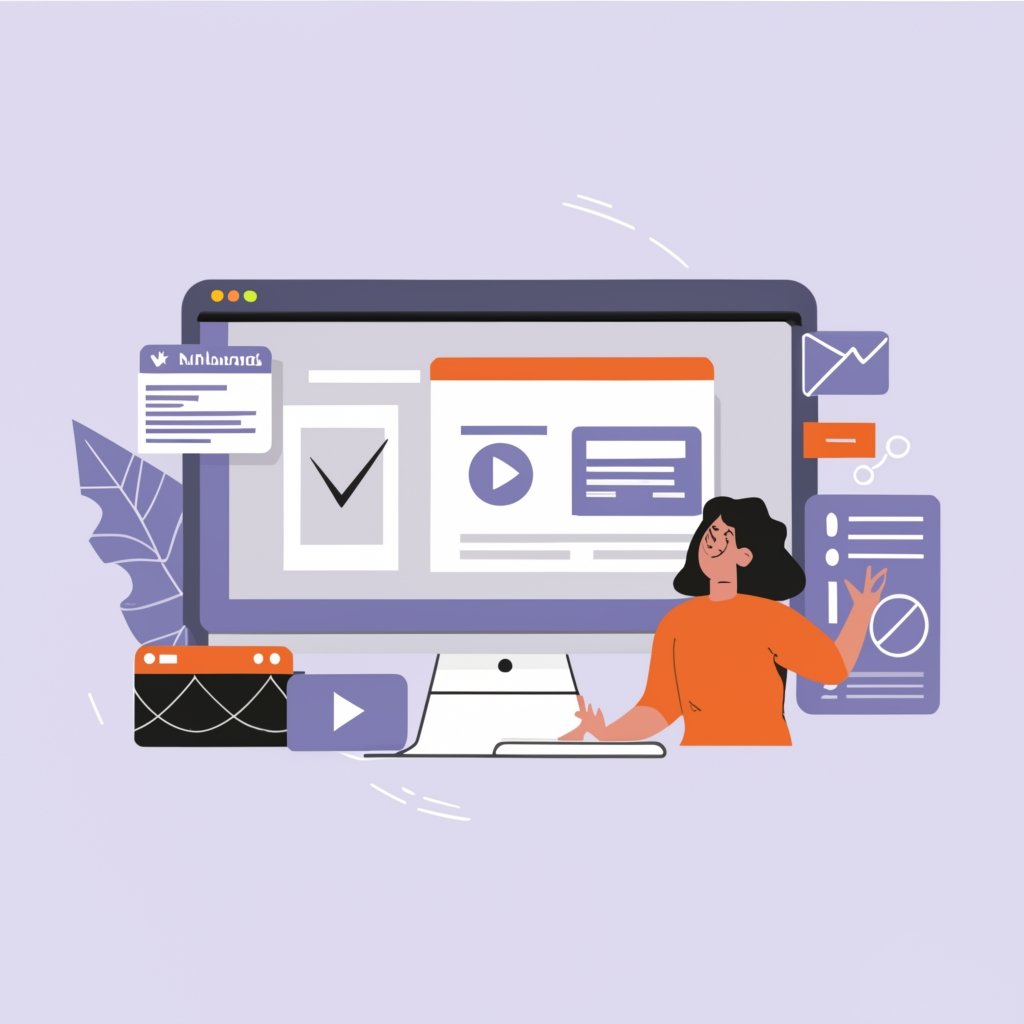
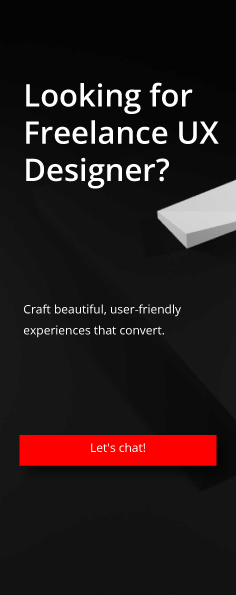
Leave a Reply
You must be logged in to post a comment.